How to organise your notes

Everyone is different and there’s no right or wrong way to take notes and organise yourself. Sometimes it can help to see how other students do it, so I’m happy to share some tried and tested tactics. Maybe they’ll help you to find your own way of getting organised. 😊
How to store your readings, lectures etc.
Each module has a separate folder, filled with folders for each week, see below.
I make sure I rename all research papers properly after downloading them with “Name et al. (2000) – Title of the paper” and sort them in a folder in the week’s folder in “Readings”. I also download the videos and presentations from the lectures and store them accordingly. Colour-coding them helps to see easily what you’ve read/done and what not. Naming the weekly folders with the subject helps you find things really quick, when it’s exam time.
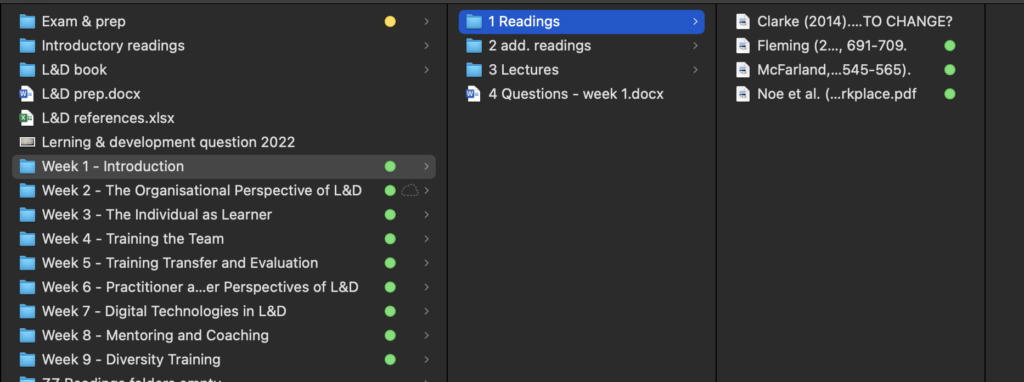
How to keep your notes from your readings
I like keeping an excel file for my notes, freezing the top row and naming the columns as follows:
Week: of the module, 1-9
Keywords: copies from the paper or entered manually
Title
Author
Content: sometimes I’ll just copy-paste the abstract or the conclusion, but normally I’ll enter my own notes
Citation: copied from Google Scholar in APA 7th format
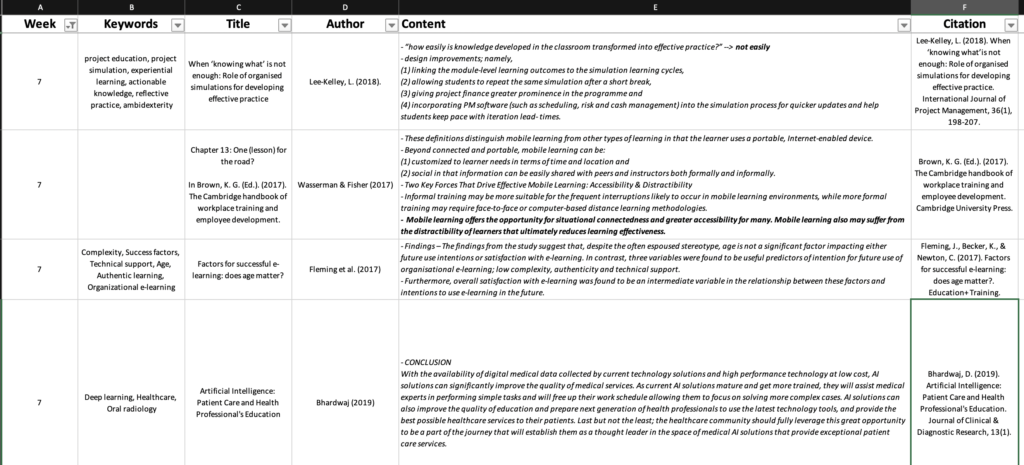
This setup lets me find quickly the materials of any given week or for any of the keywords, which is helpful for writing the exam.
Some fellow students like to copy-paste all (relevant) presentation slides into one Word document to have them all in one place. Again, it is all about searchability (if that’s a real word? 😆). Meaning: how long does it take you to find a certain information. Especially for the 48-hour online exams time is of the essence.


