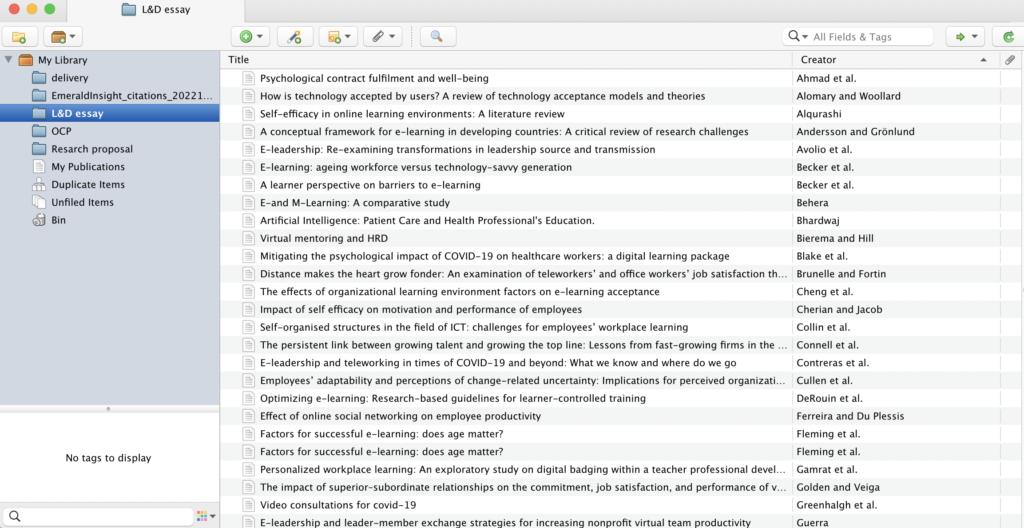Research 101 – how to get started

Google Scholar
Okay, you’ve read the papers supplied by your tutor and now you’re supposed to come up with some eloquent answer or a sophisticated essay. To support your ideas and find additional resources, Google Scholar is one obvious choice in addition to your university’s online library. Many papers are available for download directly through clicking on the link on the right side. If not, try finding it in your uni’s library.
After searching for papers, you can easily cite each of them clicking on the quotation marks (“) under the short description. Google offers different formats, make sure you choose one accepted by your university (APA is accepted at UoL).
You can also see how many times any particular paper has been cited in other works, which tells you something about the relevance/popularity.
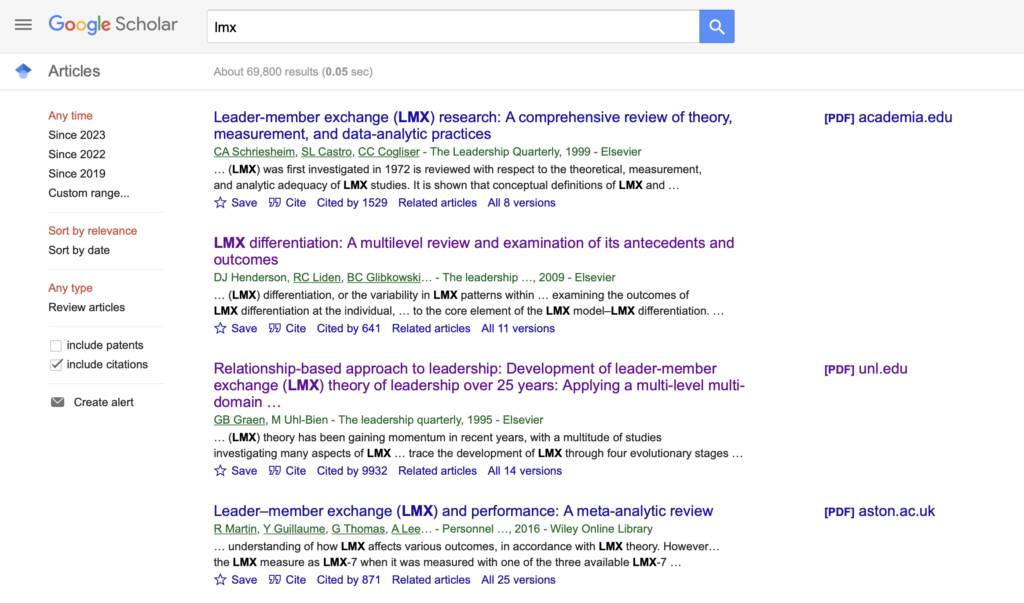
Connected papers
You’ve found an interesting paper and are looking for more around it or for some critique? Try Connected Papers. It’s another brilliant tool that makes students’ lives easier. Here the references are compared to link different papers together, not citations. The result is shown in a bubble graph with connecting lines. The darker the bubble, the newer the paper. The size shows the number of citations and the connection lines show, well, connections. By clicking on a bubble you see the abstract on the right side and more often than not you can even access the pdf there as well.
Due to the site’s popularity they needed bigger servers, which is why there’s now a paid version that gives you unlimited access. It’s 3 USD per month for students/private persons, so pretty affordable. And trust me, it’s worth every penny. Try the free version first, it gives you five graphs per month.
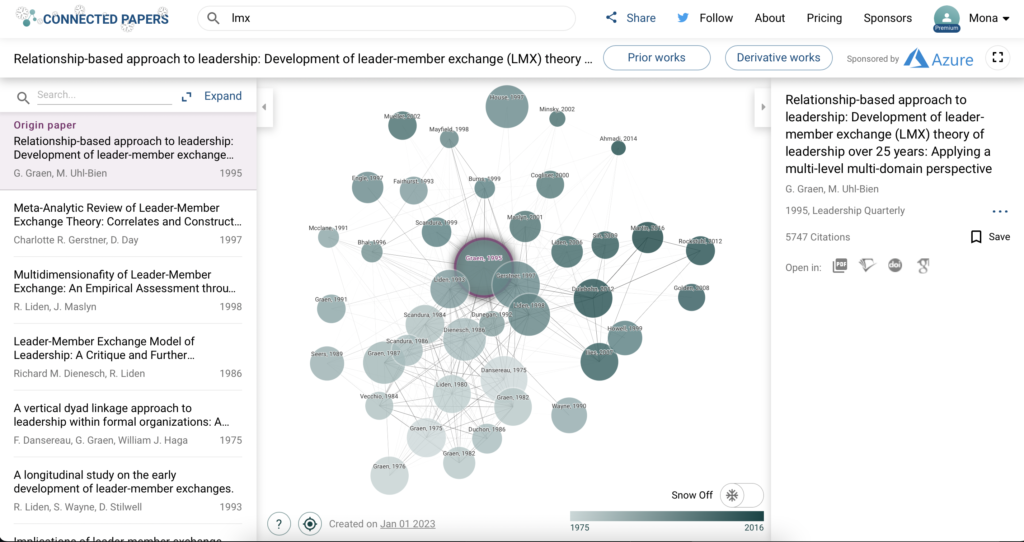
Citations
You can find the citation for any paper in Google Scholar. After searching for and selecting the paper of your choice, you can easily cite each of them clicking on the quotation marks (“) under the short description. Google offers different formats, make sure you choose one accepted by your university (APA 7th or Harvard is accepted at UoL).
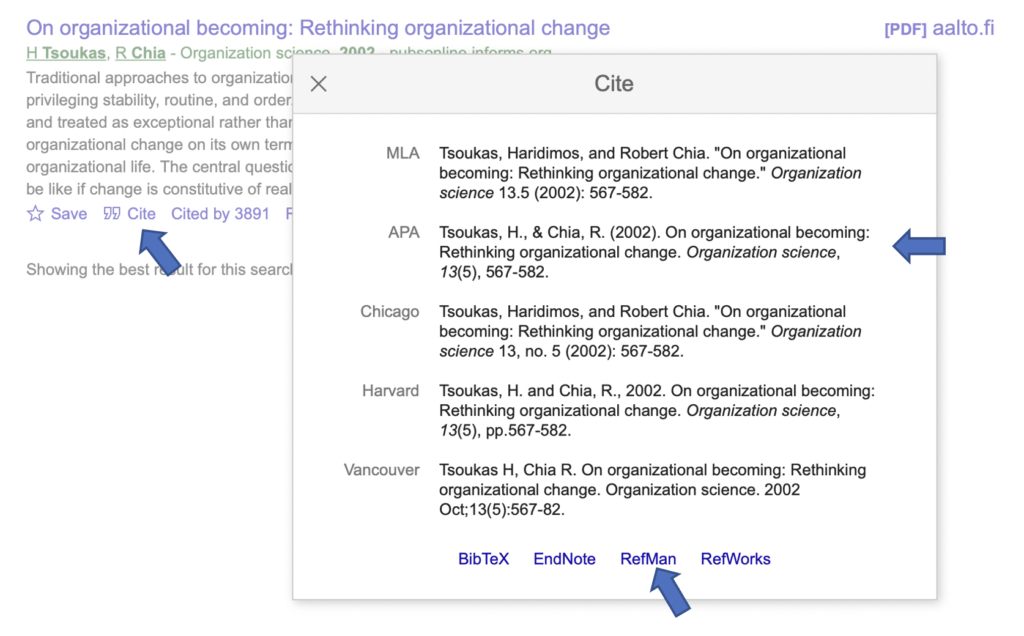
I used to enter all my citations into an excel sheet, double-check them for completeness and then sort them alphabetically. It seemed to be quite an efficient process, or so I thought. Then, a fellow student told me about Zotero, a free tool that help you organising your citations easily. 🤯
At first, I was hesitant to try it because I thought it would be difficult to learn. Boy, was I wrong! All it took was watching short YouTube video to get me going. You basically download the citations e.g. from Google Scholar and import them into your Zotero database. You then add them into your text as you write. At the end it takes only one click to create your reference list in the format you want. 😊 Even entering the citations from Google Scholar is super quick: just click on RefMan, it will download a tiny file on your computer. Double-click on that and then confirm you want to import the data. Done. Easy peasy.